Fix Slow Loading Pages on Website
A slow-loading website can hurt your business by increasing bounce rates, reducing user engagement, and damaging your search engine rankings. For Pakistani businesses, this issue is even more critical due to varying internet speeds across the country. If you’ve noticed that your website is lagging or taking longer than expected to load, it’s essential to take immediate action. In this guide, we’ll explore how to fix slow-loading pages and optimize your website’s performance for faster load times.
1. Optimize Images for Faster Loading
Images are often the largest elements on a webpage and can significantly impact load times. If your images are too large, they’ll take longer to load, leading to a slower user experience.
- Why It Matters: Large images can add unnecessary bulk to your website, slowing down page loading speeds.
- How to Fix: Compress images without compromising quality using tools like TinyPNG or ImageOptim. Implement responsive images to ensure that smaller images are loaded on mobile devices.
2. Enable Browser Caching
Browser caching allows elements of your website (such as images, CSS files, and JavaScript) to be stored locally on the user’s device. When users return to your website, these files are loaded from their device’s cache instead of re-downloading from the server, improving page load speed.
- Why It Matters: Caching reduces server load and speeds up the load time for returning visitors.
- How to Fix: Add cache-control headers in your website’s .htaccess file or use plugins like WP Super Cache or W3 Total Cache for WordPress websites to enable caching.
3. Minify CSS, JavaScript, and HTML
Minification is the process of removing unnecessary characters from your website’s code (such as whitespace, comments, and formatting) without affecting functionality. This can reduce the size of the files and make your pages load faster.
- Why It Matters: Large, unoptimized code can slow down your site and impact performance.
- How to Fix: Use minification tools like Autoptimize (for WordPress) or manually minify your code to reduce file sizes and improve page loading speeds.
4. Use Content Delivery Networks (CDNs)
A Content Delivery Network (CDN) is a network of servers distributed globally that deliver your website’s content from the server closest to the user’s location. This reduces the load time by shortening the distance between your website’s server and the user.
- Why It Matters: CDNs reduce latency and speed up content delivery, especially for users in remote locations like rural areas in Pakistan.
- How to Fix: Sign up for a CDN service like Cloudflare, KeyCDN, or StackPath. Integrating a CDN into your website ensures faster delivery of content and better performance for global and local visitors.
5. Optimize Your Website’s Code and Database
Unoptimized or bloated code, including unnecessary plugins and redundant scripts, can weigh down your website. Additionally, databases that aren’t optimized can slow down queries and hinder your site’s performance.
- Why It Matters: Slower code and databases increase the time it takes for your website to respond to requests, thus slowing down page load times.
- How to Fix: Clean up your code by removing unused plugins and scripts. Optimize your database by regularly cleaning out old data and using plugins like WP-Optimize to improve database performance on WordPress.
6. Reduce HTTP Requests
Every time a user loads a webpage, their browser makes an HTTP request for each element on the page (images, scripts, etc.). Too many HTTP requests can slow down your website’s load time.
- Why It Matters: Each additional HTTP request adds time to page loading. Too many requests can negatively impact performance.
- How to Fix: Reduce the number of elements on your page by combining CSS and JavaScript files, using CSS sprites for images, and removing unnecessary scripts.
7. Choose a Reliable Web Hosting Provider
The speed of your website depends heavily on the quality of your web hosting provider. Shared hosting plans, in particular, can result in slower website performance, especially during high traffic periods.
- Why It Matters: Slow servers can directly impact page load times, especially if your hosting provider doesn’t have the resources to handle high traffic.
- How to Fix: Upgrade to a better hosting plan (like VPS or dedicated hosting) if you’re on shared hosting. Alternatively, choose a fast and reliable hosting provider like SiteGround, Bluehost, or HostGator.
8. Use Lazy Loading for Images and Videos
Lazy loading is a technique where images, videos, and other media are only loaded when they enter the viewport (i.e., when they are visible to the user as they scroll). This reduces initial page load times, as content is loaded progressively.
- Why It Matters: It allows users to access the page quickly without waiting for all media files to load.
- How to Fix: Implement lazy loading for images and videos using plugins like a3 Lazy Load (for WordPress) or manually coding lazy loading with the
loading="lazy"attribute.
9. Ensure Website Security with HTTPS
Google considers website security as an important ranking factor. If your website is not secured with HTTPS, not only will it be flagged as “Not Secure” in browsers, but it can also affect load times.
- Why It Matters: An unsecure website could negatively impact trust and SEO rankings.
- How to Fix: Ensure that your website is secured with an SSL certificate (which changes your website from HTTP to HTTPS) to boost both security and performance.
10. Monitor Your Website’s Performance Regularly
Even after optimizing your website, performance can degrade over time due to updates, new content, or technical issues. Regular monitoring is crucial to maintain speed and optimize when necessary.
- Why It Matters: Ongoing performance monitoring ensures that your website continues to load quickly and function smoothly.
- How to Fix: Use tools like Google PageSpeed Insights, GTmetrix, or Pingdom to test your website’s speed and receive actionable recommendations for further improvement.
Conclusion: Fixing Slow-Loading Pages for a Better User Experience
Website performance is crucial to retaining visitors, improving conversions, and boosting SEO rankings, especially in Pakistan where internet speeds can vary. By following these optimization tips, you can reduce page load times, enhance user experience, and keep potential customers engaged.
If you need help fixing slow-loading pages and optimizing your website’s performance, eBrain offers expert digital solutions tailored to your business needs. From speed optimization to website design, their team can help you achieve a faster, more responsive site that will attract and retain more customers.