Learn how to design a conversion-focused homepage that grabs attention, boosts engagement, and encourages visitors to take action. Make your WordPress homepage a powerful marketing tool!
Designing a Homepage for Website
Welcome to Day 5 of our 100-day course to achieving 100k+ organic traffic! By now, you’ve already laid the foundation by choosing your business name, setting up your domain and hosting, and optimizing your website for SEO and user experience. Now, it’s time to focus on the most important page of your website—the homepage.
Introduction
Your homepage is the first impression visitors will have of your business. It’s where you’ll either lose their interest or hook them to explore further. A well-designed homepage doesn’t just look good; it’s strategically created to convert visitors into leads or customers. In this lesson, we’ll walk you through the steps to design a homepage that captures attention, drives engagement, and prompts action.
This is especially critical for businesses in Pakistan, where competition is fierce. If you’re a local business, your homepage is where you should showcase your unique value proposition and encourage users to take action—whether that’s signing up for your newsletter, making a purchase, or contacting you for services.
Why Your Homepage Matters for Conversion
Your homepage is your website’s digital storefront. If visitors don’t find what they’re looking for within the first few seconds, they’re likely to leave. A well-optimized homepage serves as a marketing tool that influences visitors’ decisions, leading to conversions.
Key Goals for Your Homepage:
- Create a lasting first impression
- Communicate your value proposition clearly
- Encourage visitors to take action (CTA – Call to Action)
- Establish trust and credibility
- Make your content scannable and user-friendly
By designing a homepage that balances aesthetics with functionality, you’ll create an engaging experience that prompts users to interact with your site, increasing the likelihood of conversions.
How to Design a Conversion-Focused Homepage: Key Elements to Include
1. Headline that Captures Attention
The first thing visitors see when they land on your homepage is your headline. It should immediately grab their attention and clearly communicate what your business offers. A compelling headline sets the tone for the rest of your page.
Tips for Writing a Great Headline:
- Be clear, not clever: Avoid vague headlines. Be straightforward and explain exactly what you do.
- Focus on the benefit: Tell visitors what they will gain by working with you. For example, “Get Reliable Tax Solutions in Pakistan” is clearer than “Leading Tax Experts.”
- Keep it short: Your headline should be concise, ideally under 10 words.
Example:
- Bad Headline: “Welcome to Our Website”
- Good Headline: “Affordable Tax Filing Services for Pakistan’s Small Businesses”
2. Subheadline that Expands on Your Value Proposition
Right below your headline, you should have a subheadline that further explains what your business offers. This is where you emphasize the specific value you provide. It supports your headline and gives visitors more reasons to stay on your page.
Tips for Writing an Effective Subheadline:
- Keep it concise: Limit your subheadline to one or two sentences.
- Highlight your unique selling points: What makes your business different from others?
- Use action-oriented language: Encourage visitors to take the next step.
Example:
- Headline: “Affordable Tax Filing Services for Pakistan’s Small Businesses”
- Subheadline: “Quick, reliable, and cost-effective solutions to help your business stay tax-compliant.”
3. Clear Call to Action (CTA)
Your CTA is where you prompt visitors to take action. Whether it’s signing up for a newsletter, requesting a quote, or making a purchase, your CTA is essential for conversions. Without a clear and compelling CTA, visitors won’t know what to do next.
Types of CTAs to Include:
- Primary CTA: This should be your most important action, like “Get Started” or “Request a Free Consultation.”
- Secondary CTA: A less intrusive action, like “Learn More” or “Download Our Guide.”
Tips for Creating a Strong CTA:
- Use actionable language: Encourage immediate action, e.g., “Get Your Free Tax Consultation Now!”
- Make it stand out: Use contrasting colors for the button to make it noticeable.
- Place it strategically: Your CTA should be visible above the fold (the portion of the page visible without scrolling).
4. Engaging Visuals and Images
Visual elements are powerful tools for drawing attention and conveying your message. Use high-quality images and videos that align with your brand and business. They should tell a story and enhance the user experience without overwhelming the content.
Tips for Using Visuals Effectively:
- Use images of your products or services: For example, if you’re offering tax services, showcase images of your team or satisfied clients.
- Avoid stock photos: Authentic images resonate more with your audience.
- Optimize images for fast loading: Compress your images to improve website speed.
5. Social Proof and Testimonials
Social proof is one of the most effective ways to build credibility and trust with your audience. Including testimonials or reviews from your clients can significantly impact conversion rates.
How to Leverage Social Proof:
- Client Testimonials: Add quotes from happy customers about how your services helped them.
- Case Studies: Showcase detailed success stories or case studies demonstrating how your services have solved problems for clients.
- Ratings and Reviews: Display positive ratings or reviews from platforms like Google My Business or Facebook.
Example:
- “I’ve been using TaxationPk’s services for years. Their team helped me file my taxes efficiently and stress-free!” – Ali Raza, Karachi
6. Clear Navigation
Your homepage must have an intuitive navigation structure that allows visitors to easily find what they’re looking for. If the navigation is confusing, visitors will quickly leave your website.
Tips for Clear Navigation:
- Keep it simple: Limit the number of menu items to essential pages.
- Use dropdowns wisely: Group related pages together in a dropdown for better organization.
- Place navigation at the top: Ensure it’s easy to find at the top of your homepage or through a sticky menu.
Designing the Homepage Using Elementor
In WordPress, Elementor is one of the best tools to design visually appealing and conversion-focused homepages. This drag-and-drop page builder makes it easy for beginners to create professional-looking websites without needing coding skills.
Step-by-Step Guide to Designing Your Homepage with Elementor:
- Install and Activate Elementor: Download and install the Elementor plugin from the WordPress plugin repository.
- Choose a Template: Elementor offers various pre-designed templates that you can customize to fit your brand.
- Add Widgets: Drag-and-drop widgets like text, images, and buttons to build your page.
- Customize the Design: Adjust fonts, colors, and layout until it matches your brand’s style.
Tip: Make sure your homepage is responsive by testing it on both mobile and desktop before publishing.
Case Study: How eBrain Designed a High-Converting Homepage
eBrain, a leading digital solutions provider, is a perfect example of a website with a conversion-focused homepage. Here’s how they did it:
- Clear CTA: The homepage prominently features a “Get Your Free Consultation” button that encourages visitors to take immediate action.
- Client Testimonials: eBrain showcases success stories from clients who have benefited from their services, building trust with potential customers.
- Simple Navigation: The navigation bar is clear, with easy access to key pages like “Services,” “About Us,” and “Contact.”
This focus on conversions has helped eBrain grow their client base and establish themselves as a trusted brand in the digital solutions space.
Conclusion
Now that you know how to design a homepage that not only looks great but also drives conversions, it’s time to put your learning into practice. Start designing your homepage using Elementor and make sure to include all the essential elements discussed in this lesson.
If designing a conversion-focused homepage seems overwhelming, don’t worry. eBrain offers professional design services to help you create a homepage that drives conversions and elevates your brand. Reach out today to learn how we can assist you in your website optimization journey!
Your Next Steps
In the next lesson (Day 6), we’ll focus on optimizing your content and implementing content marketing strategies to further boost your website’s performance.