In this lesson, we’ll focus on building a website that not only attracts visitors but also converts them into loyal customers. Learn how to design an engaging, user-friendly site that drives results!
Creating a High-Converting Website
Welcome to Day 11 of our 100k+ Organic Traffic course! In the past lessons, you’ve learned the importance of selecting a business name, registering a domain, setting up your hosting, and designing your brand’s presence. Now, it’s time to focus on one of the most important aspects of your website’s success: website design and user experience (UX).
Introduction
Attracting visitors is great, but if you can’t keep them engaged or encourage them to take action (e.g., subscribe, purchase, or fill out a contact form), your website’s traffic won’t convert into tangible results.
In today’s lesson, we’ll walk you through the steps of designing a high-converting website that grabs attention, makes navigation effortless, and ensures an optimized user experience that drives more conversions. We’ll also use TaxationPk and eBrain as case studies to demonstrate how design and UX can impact your website’s performance.
Why Website Design & User Experience Matter for Conversions?
When you first launch a website, your primary goal should be to convert visitors into customers, subscribers, or leads. It’s not enough for your site to simply look good—it must be functional, easy to navigate, and trustworthy to foster engagement. Let’s break down why design and user experience matter:
First Impressions Matter:
Your website is like a digital storefront. Visitors make a snap decision about your business within seconds of landing on your site. If your site is visually appealing and easy to navigate, they’re more likely to stay. But if it’s cluttered, slow, or confusing, they’ll leave.
User Experience (UX) Drives Engagement:
Great UX design ensures that visitors can easily find what they need, making them more likely to take the actions you want—whether it’s signing up for a newsletter, purchasing a product, or reading another blog post. In simple terms, if visitors find what they’re looking for quickly, they’re more likely to stick around.
Key Elements of a High-Converting Website Design
Clear Call-to-Action (CTA):
A Call-to-Action (CTA) is one of the most important elements on your website. This is where you tell your visitors exactly what to do next. A well-placed CTA can significantly increase conversions by guiding users toward the action you want them to take.
Best Practices for CTAs:
- Be Action-Oriented: Use strong verbs such as “Buy Now,” “Learn More,” or “Sign Up Today.”
- Make it Stand Out: Use contrasting colors and place CTAs where they can easily be seen.
- Compelling Text: Offer value with your CTA. For example, “Claim Your Free Trial” or “Download Your Free Guide” gives users an incentive to click.
Simplified Navigation:
Having a simple and intuitive navigation structure is critical. If users can’t find what they need, they’re likely to leave.
Best Practices for Navigation:
- Keep it Simple: Limit the number of options in your main navigation to avoid overwhelming visitors.
- Organize Content by Categories: Group similar content together and make it easy for visitors to find what they’re looking for.
- Mobile-Friendly Navigation: Ensure your site is just as easy to navigate on mobile devices, with clear dropdowns or mobile-optimized menus.
Case Study: TaxationPk TaxationPk’s website has a clean, minimalistic navigation design that allows users to quickly find the information they need, whether it’s about tax guides, services, or FAQs. The simplicity of the menu and clear categories help ensure that visitors can easily browse and navigate the site.
Page Speed Optimization:
Visitors expect websites to load within 2-3 seconds. If your site is slow, not only will you lose potential customers, but it could also hurt your rankings in Google.
How to Improve Website Speed:
- Image Optimization: Compress images without compromising quality.
- Minimize HTTP Requests: Reduce the number of elements (scripts, images, etc.) on your page.
- Use Caching: Enable browser caching to speed up repeat visits.
Mobile Optimization:
With mobile traffic accounting for more than half of all internet traffic worldwide, it’s essential to make sure your website is mobile-optimized. In fact, Google uses mobile-first indexing, meaning they rank the mobile version of your site first when determining your rankings in search engines.
Mobile Optimization Tips:
- Responsive Design: Ensure your website adjusts automatically to any screen size.
- Fast Loading on Mobile: Compress images, minimize scripts, and optimize performance for mobile users.
- Touch-Friendly Navigation: Make buttons larger and easier to click on small screens.
Case Study: eBrain eBrain’s website design is fully responsive, ensuring a seamless experience on both mobile and desktop devices. The user-friendly interface adapts to various screen sizes, ensuring that visitors can easily navigate the website no matter the device they use.
Trust Signals & Social Proof:
Trust is a significant factor in conversion. You need to show visitors that your business is credible and trustworthy.
How to Build Trust:
- Customer Testimonials: Show reviews from real customers or clients.
- Trust Badges: Display SSL certificates, payment security seals, or any other trust badges that indicate your site is secure.
- Case Studies: Share success stories, like how TaxationPk helped clients with their taxation services, providing credibility.
Designing with Tools for Maximum Conversion
Designing a website can be overwhelming, but with the right tools, you can create a beautiful and functional site without needing to code. Elementor is one of the best page builders for WordPress, allowing you to easily create a stunning, high-converting website.
Why Elementor is Ideal for Your Website:
- Drag-and-Drop Interface: Build pages without any coding knowledge.
- Pre-Designed Templates: Access hundreds of templates designed by professionals.
- Responsive Controls: Ensure your website looks great on all devices.
Case Study: eBrain At eBrain, we use Elementor to create custom-designed pages that convert visitors into clients. From landing pages to service pages, Elementor’s flexibility allows us to optimize the design for maximum conversion.
If you’re ready to take your website’s design to the next level, eBrain offers managed website design services. Our team can help you:
- Redesign your website for better UX and conversion.
- Optimize your mobile experience.
- Build custom landing pages to drive conversions.
Get in touch today for a consultation, and let’s create a website that turns visitors into loyal customers!
Next Steps: Implementing High-Converting Design
Now that you understand the key elements of a high-converting website design, it’s time to start applying these principles to your own website. By focusing on CTAs, simplified navigation, speed, and mobile optimization, you’ll be able to create an engaging experience for your visitors that encourages them to take action.
In the next lessons, we’ll dive deeper into content strategies and SEO techniques to help you increase your website traffic and conversions even further.