Learn how to register a domain, select web hosting, and set up your online business in Pakistan in 2025 with this easy-to-follow guide.
Starting Your Online Business in 2025
Starting an online business in Pakistan in 2025 is a straightforward process with the right tools and guidance. By following these steps to register with HosterPK, search for a domain, choose the best hosting, and complete your payment, you’re well on your way to creating a successful online business.
Introduction
Starting an online business in Pakistan is an exciting opportunity in 2025. With the rapid growth of digital commerce, setting up an online presence is easier than ever. In this detailed guide, we will walk you through the entire process of registering with HosterPK, selecting your domain, choosing web hosting, and completing the payment process so that you can launch your online business with confidence.
Step 1: Registering with HosterPK
HosterPK is one of the leading web hosting providers in Pakistan. They offer affordable hosting services along with seamless domain registration. Here’s how to get started:
- Visit HosterPK’s Website
Navigate to HosterPK and click the “Sign Up” button at the top of the homepage. - Create Your Account
Fill in the required information, such as your name, email address, and phone number. This information will be used for communication and billing. - Verify Your Email
After registration, you’ll receive a confirmation email. Click the verification link to activate your account.
Step 2: Searching for and Registering Your Domain
Your domain is your online identity (e.g., yourbusiness.pk). Choosing the right domain name is key to your business success.
- Navigate to the Domain Search Page
Once logged in, go to the “Domains” section on your HosterPK dashboard and click on “Domain Search.” - Search for Your Ideal Domain
Type your desired domain name in the search box. HosterPK will check availability and suggest alternatives if your preferred domain is already taken. - Add Domain to Cart
Once you find an available domain name, click “Add to Cart” to proceed.
Step 3: Choosing the Right Web Hosting
Choosing the right hosting provider is crucial to ensure that your website runs smoothly. HosterPK offers several hosting plans based on your business needs.
- Explore Hosting Plans
In your HosterPK dashboard, click “Web Hosting” to see the available hosting plans. They offer shared hosting, VPS hosting, and dedicated servers. - Select the Best Plan
For small businesses and beginners, shared hosting is the most affordable and reliable option. Review the features and pricing of each plan before making your choice. - Add Hosting Plan to Cart
After selecting your hosting plan, click “Add to Cart.” You can also select additional services, such as SSL certificates, email hosting, and backups, based on your needs.
Step 4: Making Payment for Your Domain and Hosting
Once you’ve chosen your domain and hosting plan, the next step is to complete the payment. HosterPK offers several payment options to make the process easy for Pakistani customers.
- Review Your Order
Double-check your order to ensure the domain name, hosting plan, and any add-ons are correct before proceeding. - Select Your Payment Method
HosterPK accepts various payment methods, including:- Bank Transfer
- JazzCash
- EasyPaisa
- Credit/Debit Cards
- Complete Your Payment
Follow the instructions for your selected payment method. Once the payment is processed successfully, you’ll receive a confirmation email, and your domain and hosting will be activated.
Step 5: Setting Up Your Website
With your domain and hosting set up, it’s time to build your website. Here’s how to get started:
- Access Your cPanel
HosterPK provides an intuitive cPanel for managing your website. Log in to your account and navigate to the cPanel to start configuring your site. - Install a CMS (Content Management System)
For ease of use, install a CMS like WordPress through the “Softaculous” installer available in your cPanel. WordPress is perfect for beginners and offers many themes and plugins to build your site. - Choose and Customize Your Theme
Select a theme that matches your business goals and customize it to reflect your brand identity. You can also purchase premium themes if needed. - Add Content to Your Website
Start creating pages, blog posts, product listings, and other content. Ensure your content is clear, engaging, and tailored to your target audience. - Launch Your Website
Once you’ve added content and made final adjustments, it’s time to go live! Test your website on different devices and browsers before launching it officially.
Conclusion
Launching an online business in Pakistan in 2025 is an exciting venture, and with HosterPK, you can easily register a domain, choose the right hosting, and launch your website quickly. By following these simple steps—registering with HosterPK, selecting a domain, choosing a hosting plan, and making the payment—you’ll be well on your way to establishing a successful online presence.
If you need help or have any questions about the process, feel free to reach out to the team at eBrain for expert advice and support on growing your online business.